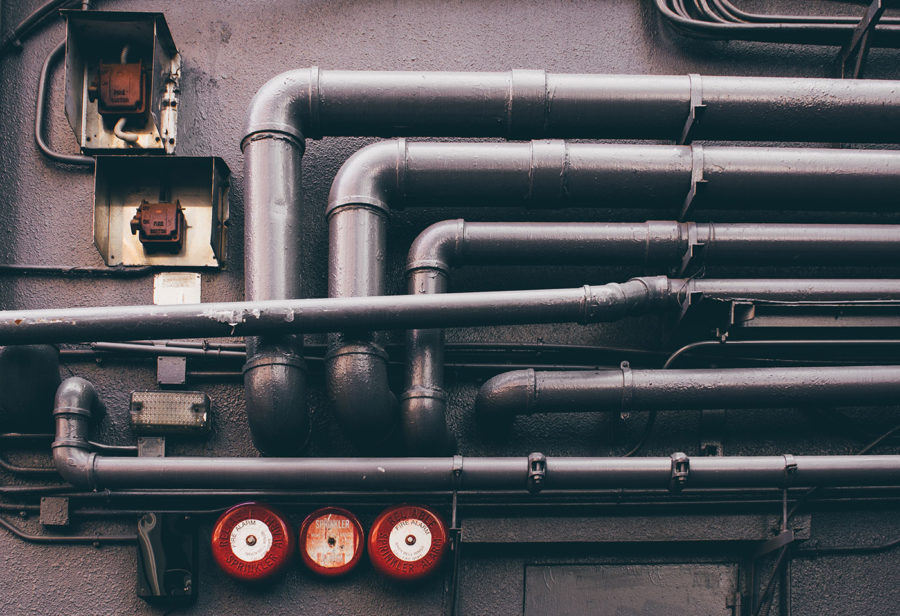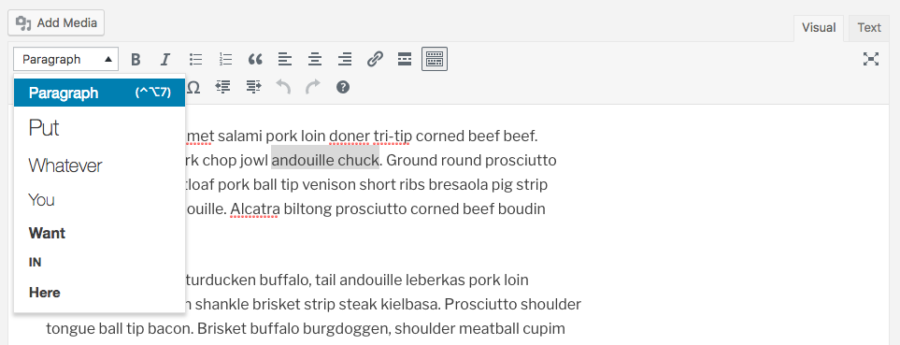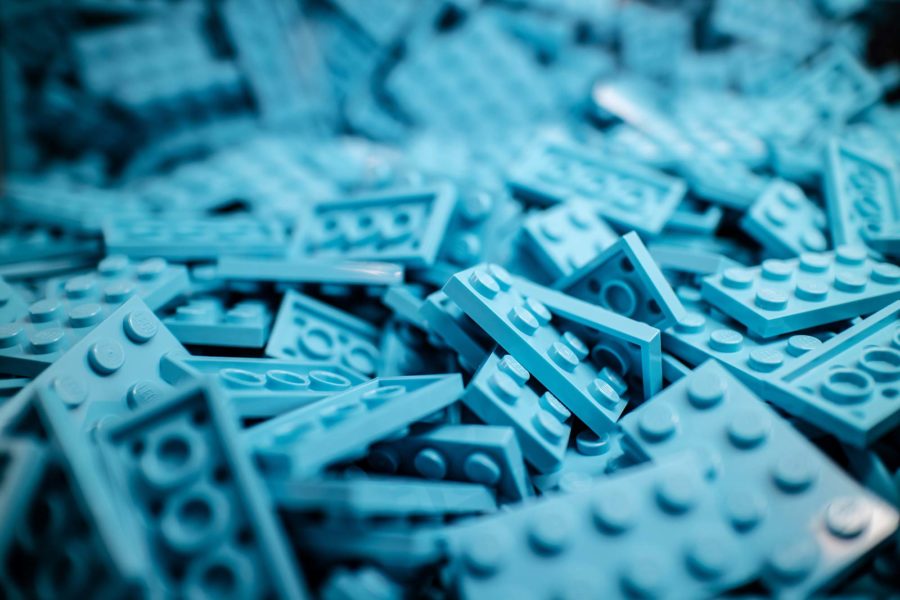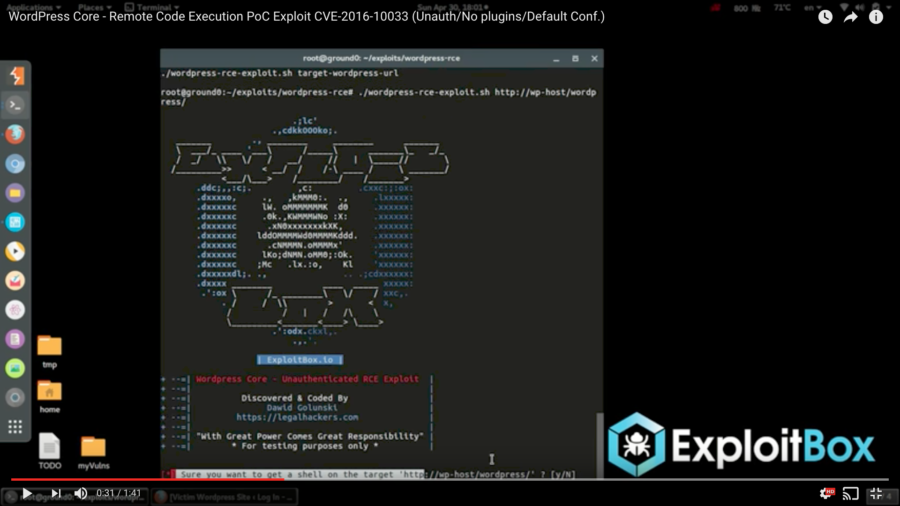If you’ve spent much time on GitHub, you’ve probably come across repositories with green badges that look like this: 
A lot of repositories will have these badges/shields, as they indicate that the last run of the Continuous Integration (CI) pipeline for this repository “passed” (e.g. everything is working as expected).
Now, Continuous Integration can mean a lot of things: maybe the project has a wealth of well-written tests that are all passing, or the simply that coding standards are all up-to-par. No matter the coverage level, this green badge indicates to potential users of your code that it satisfies the quality checks you’ve put in place.
Better yet, once we have a Continuous Integration pipeline in place, we can make it a prerequisite for pull requests to be merged. If you’re tired of PRs that don’t respect your project’s coding standards, ignore PHP compatibility rules, or otherwise produce lots of overhead, automating the high-level testing can save you lots of time.
Continue reading→