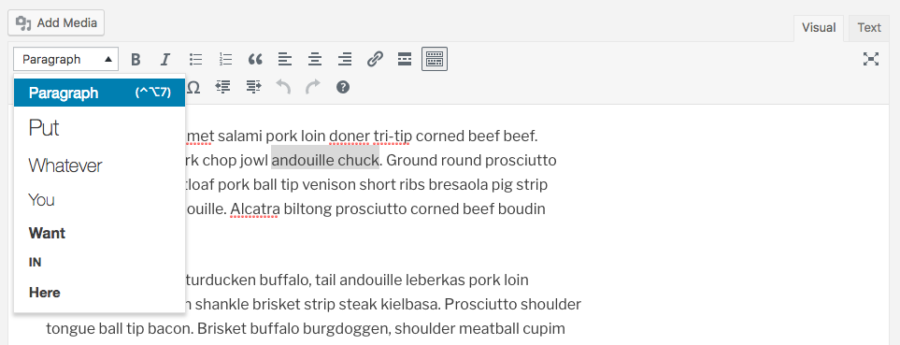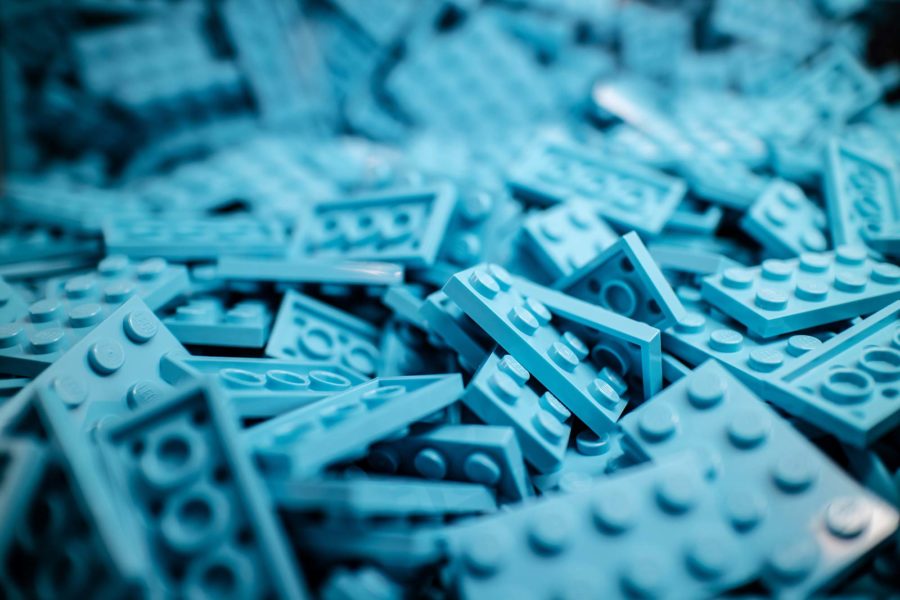Last week, I found myself with two consecutive nights where my wife was busy with client work, so I found myself with some time after we put the toddler to bed. I had also had a stressful few weeks at work, where the things I was supposed to be working on kept getting de-prioritized so I could jump in and help other members of my team. Of course, ever-shifting priorities is nothing new for me (considering all but the last year and a half of my career has been in professional services), but it can still get frustrating when you just want to ship something.
A big part of what I do on a day-to-day basis is centered around WordPress. I work on the product team behind Liquid Web’s Managed WordPress and WooCommerce hosting platforms, and even when I’m writing Laravel applications they’re ultimately designed to support WordPress.
The more you work with WordPress, the more you see the same patterns repeating themselves. Registering scripts and styles, nonce verification, and custom meta boxes are things I can do in my sleep. Dig into third-party code and see yet another written using a Singleton pattern. Maybe the plugin author would appreciate if you refactored it to use namespaces, but of course there are no tests.
Sometimes you need a break, to just dig into something small enough that you can knock it out in a night or two but useful enough that you’re not coding for the sake of coding. That’s what I’ve done with two new micro-libraries: WP Cache Remember and One-Time Callbacks.
Continue reading→