Of the major social networks, Twitter is about the only place I regularly participate. It’s far from perfect (and I’ve become quite skilled at the ol’ report-and-block maneuver), but for me, Twitter is that right combination of breaking news, tech discussions, and comedy (safe to say we could all do without the white supremacists and bots on the service, of course).
My employer, Liquid Web, is a Platinum Sponsor of WordCamp US this weekend, and we’ll have a few different hashtags we’ll be promoting. While I’m not directly in sales/marketing, I still wanted to find a way to stay on top of both WordCamp US and Liquid Web-related posts.
There are certainly tools out there for monitoring multiple hashtags, but I was hoping to find a native way within either Tweetbot or (shudder) the official Twitter app. Unfortunately, neither seem to [directly] offer this feature natively.
How can I monitor multiple Twitter hashtags at once?
Years of wasting time on Twitter has made me rather familiar with Twitter’s advanced search interface, so I decided to start there.
The interface exposes an “Any of these words” field, so I tried injecting a couple of hashtags:
Submitting the query took me to the search results, with the search query populated by “(#WordCampUS OR #WCUS)”.
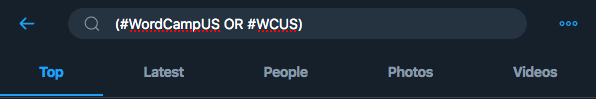 Apparently Twitter’s search interface supports good old-fashioned Boolean search logic, which was honestly a nice surprise.
Apparently Twitter’s search interface supports good old-fashioned Boolean search logic, which was honestly a nice surprise.
I copied this Boolean search query into Tweetbot, and it worked the same as Twitter’s web UI: I saw recent posts using the #WordCampUS and/or the #WCUS hashtags. Better yet, Tweetbot lets me save queries, so now I have a shortcut to anything around Liquid Web’s involvement at WordCamp US!
For once, something on Twitter wasn’t horribly upsetting! 🙌

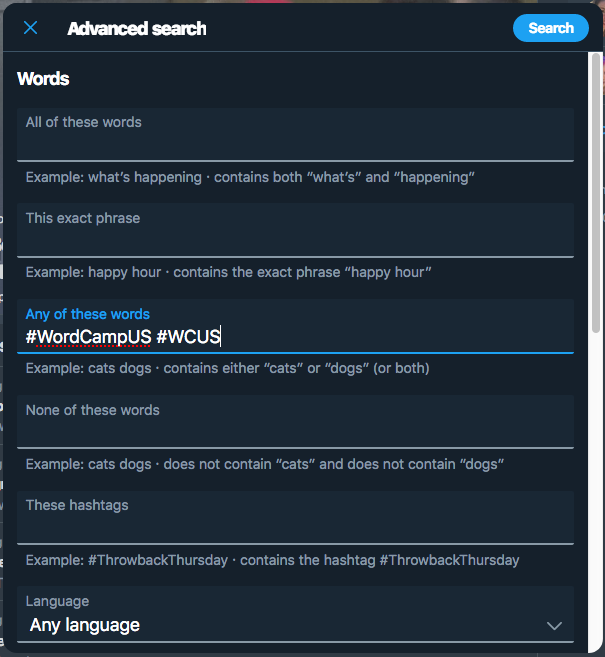



Leave a Reply