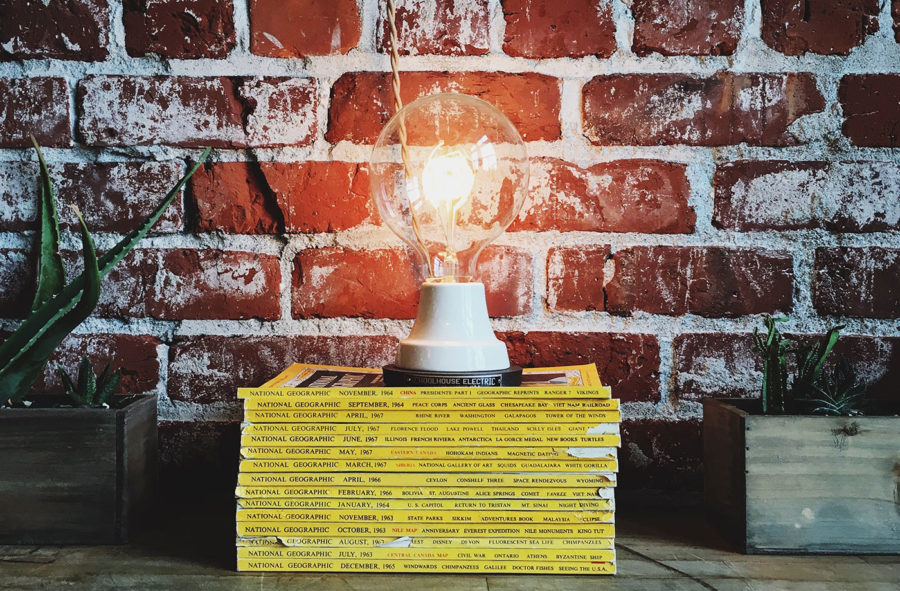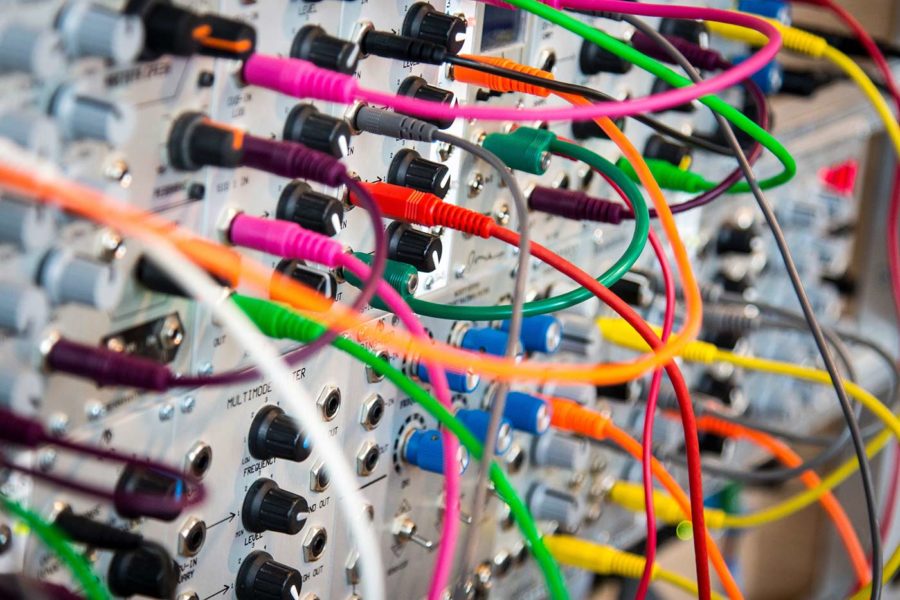A few weeks ago, I was talking to my good friend Eric Mann about an open-source package he maintains. This particular package has quite a number of downloads and active users, despite Eric trying to abandon it a few years ago. He’s since restarted development on it, but now he faces a problem: people are upset that he’s dropped legacy PHP version support.
This particular package is popular within the WordPress ecosystem, which is big on backwards compatibility. Despite the fact that both PHP 5.6 and 7.0 stopped receiving even security updates at the end of 2018, there are still plenty of users out there running their applications in old, insecure versions of PHP. As a result, some people were rather upset when Eric stated “I’m not going to spend my [limited] time supporting EOL’d versions of PHP.”
Some commenters were quick to jump in with remarks ranging from “well, it doesn’t take that much time to support older versions of PHP…” to “WordPress supports older versions of PHP, so should you!”, but Eric remained firm: if you want support for older versions of PHP, you can either pay me for my time or contribute the code yourself.
It may sound a little harsh, but I’m 100% with Eric on this one: he doesn’t owe anybody his time and effort. That’s time he could be spending with his family, out hiking, or working on projects that he enjoys. Heck, knowing what Eric can do, back-porting support for old versions of PHP should be way down on his list of priorities.
Continue reading→