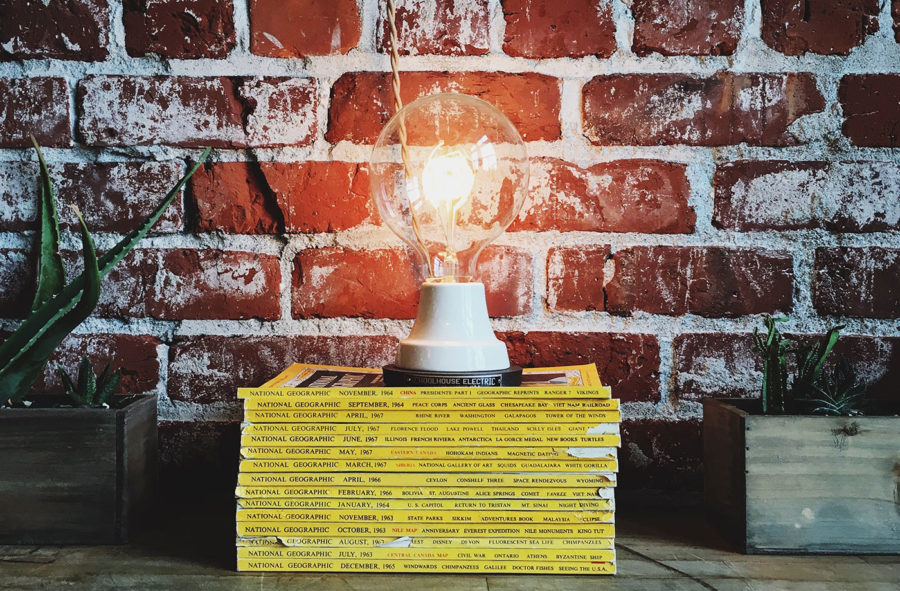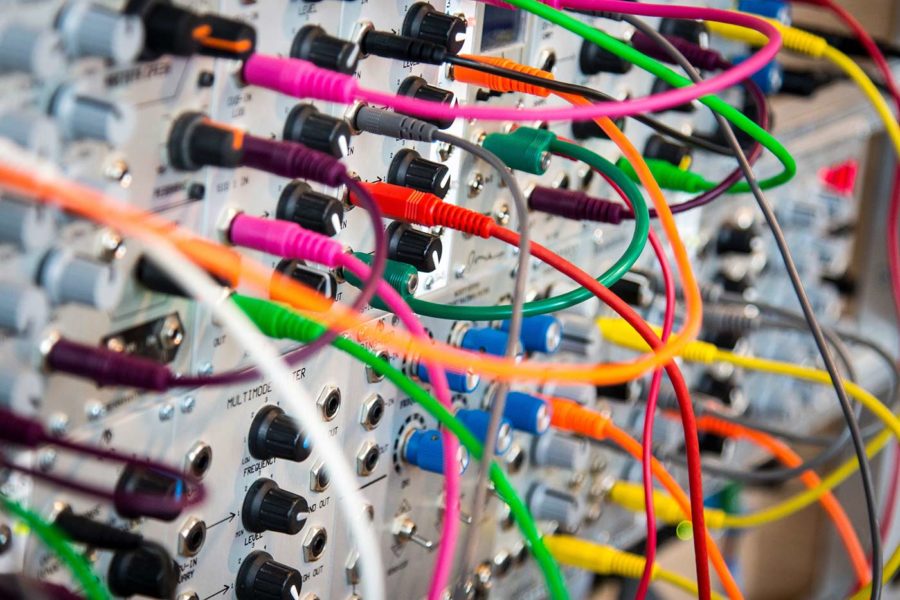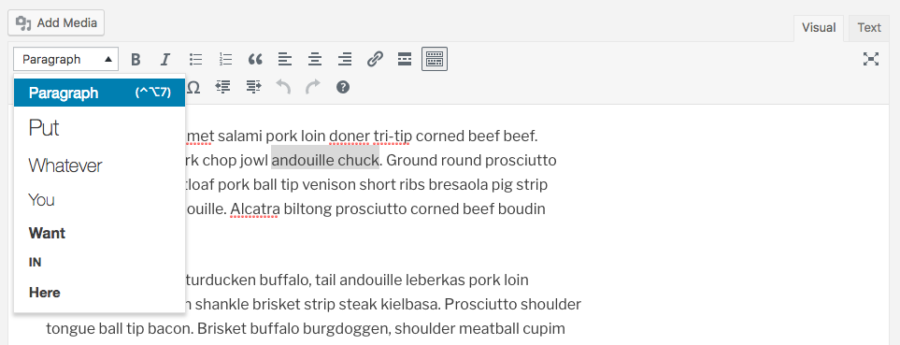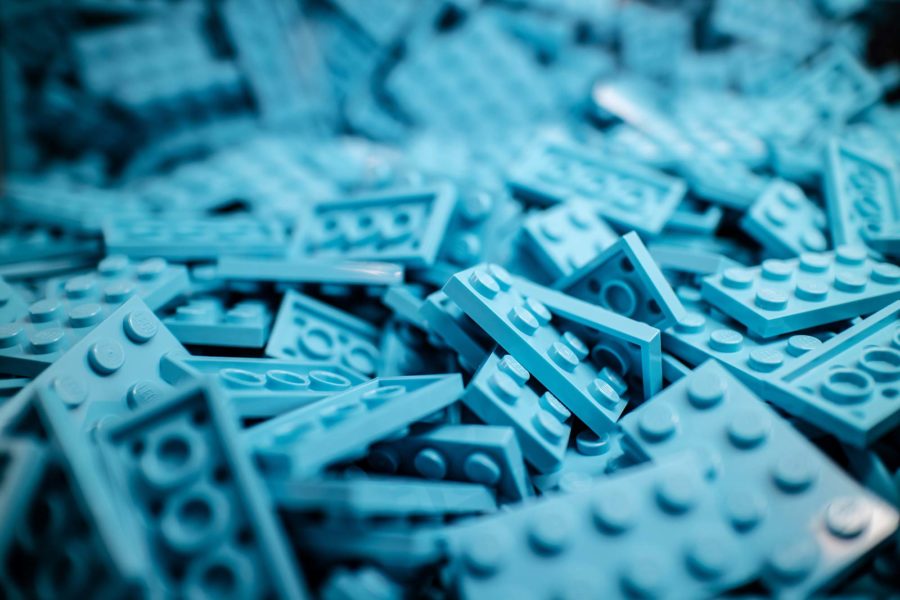Years ago, a mentor of mine introduced me to a Ruby-based server automation tool called Capistrano, and I immediately fell in love. Ready to deploy a new release? Rungit push && cap production deploy, then you’re done. Even better, Capistrano introduced me to what’s colloquially known as “atomic deployments” — checking out a full copy of the codebase and using symlinks to point to the new release for a zero-downtime deployment — which has since been my gold standard for deployment methods.
I continued to use Capistrano for a few years, until I started working on projects (and teams) large enough to justify a proper continuous delivery (CD) tool. Suddenly, building the application locally and pushing up with Capistrano became more complicated; at the same time, services like DeployBot began offering atomic deployments right out of the box, so it was easy to get up and running.
What about services that don’t offer atomic deployments as a default? I recently deployed a Laravel application via Codeship, where atomic deployments to a VPS becomes more complicated; here’s how I approached it: